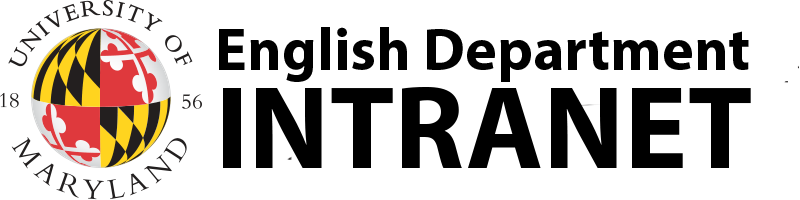Home
Getting Started
Your one-stop shop for commonly asked questions.
Acronyms, Commonly Used
AWP: Academic Writing Program
MEO: Main English Office
PTK: Professional Track Faculty
PWP: Professional Writing Program
TTK: Tenure Track Faculty
Classrooms
- Classroom technology and facilities support is divided, and is detailed on the classroom/event support page.
- For issues with classroom swipe access, please email englmeo@umd.edu or visit 2119 Tawes Hall.
Computers
- Computers in offices/supplied by the department are supported by Shawn Saremi, saremi@umd.edu, 2107 Tawes.
- Classroom technology support is divided and detailed on the classroom/event page.
- TTK faculty are eligible for a laptop upon hire, and will be contacted by Shawn to choose a machine.
- PTK faculty are eligible for a laptop after one year in the department. The form to request a laptop is shared in March of each year.
Copy/Print/Scan
Copy, print, and scan abilities are split along the same lines as office assignments:
- PWP/First Floor Offices: 1220X Tawes Hall.
- AWP/Graduate Students/Second Floor Offices: 2106 Tawes Hall
- TTK/Staff/Third Floor Offices: 2119G Tawes Hall
Logging into copiers:
- To log in to the copier/scanner, use the last five digits of your UID (found on the front of your ID card).
- If you cannot log in to the copiers using the last give digits, please contact Shawn Saremi, 2107 Tawes, saremi@umd.edu.
Email Account
- To access your UMD email account, you will first need to activate your university Directory ID by going to University of Maryland Directory.
- After activation, enter your UMD email address (DirectoryID@umd.edu) on the Gmail sign in page.
- For additional information, visit the UMD IT website
Emergencies/Inclement Weather
- Utilize prepare.umd.edu for important resources
- After setting up your directory ID, you should start receiving emergency text alerts from UMPD
- Know what to do during an Emergency or Short-term Building Closure and how to handle Inclement Weather & Closings/Cancellations.
ELMS/Canvas
- ELMS, powered by Canvas, is the University’s online learning management system. Log on to ELMS with your Directory ID and password.
- If this is your first time on ELMS, you will need to complete your ELMS training
- If you are PTK faculty, once you’ve logged on to ELMS, you should be able to access either the AWP ELMS site or the PWP ELMS site. These sites are your one stop shop for all things related to teaching, including standard syllabi, course materials, lesson plans, etc.
ID Card and Swipe Access
- After your appointment is active or you have enrolled, you should obtain an ID from the Registrar's Office, Front Counter, First Floor, in the Mitchell Building. They are open Monday - Friday from 8am - 5pm.
- All faculty, staff, and graduate students will have swipe access in Tawes Hall to the main doors, classrooms and seminar rooms, and their assigned mailroom. It generally takes 2-3 weeks beyond the beginning of your first semester for your access to become active.
- If you are having trouble with your swipe access in Tawes Hall, please email englmeo@umd.edu.
Mentoring
- For general information on mentoring, please visit the Mentoring page in Teaching Support.
- For information on PTK mentoring, please visit the PTK Mentoring page.
- For information on Graduate Student Mentoring, please contact Robert Burgard.
Multifactor Authentication
- Multifactor authentication, or MFA, is required to log into nearly every University system.
- To enroll, follow the directions on the Division of Information Technology's MFA Setup Page.
Office Space and Keys
Office assignments and office keys are handled by different staff depending upon your office location/academic program. The person who handles your office assignment will contact you directly.
- PWP/ENGL39X/First Floor Offices: Helen McClung, 1220 Tawes, hmcclung@umd.edu
- AWP/ENGL101/Second Floor Offices: Scott Eklund, 1116 Tawes, seklund@umd.edu
- TTK/Staff/Third Floor Offices: John Yao, 2119 Tawes, johnyao@umd.edu
Notes about office keys:
- Please secure your key to either a keychain or some other location where you will not lose it. However, we recommend not including any identifying information (e.g. room number) along with your key.
- If you forget your key, go to the MEO and ask to borrow the appropriate submaster key. This is a one time use key that must be returned to the office ASAP.
- If you have lost your office key, please immediately contact the person who issued it. Depending upon the circumstances, a fee of $100, the cost of re-coring the door, may be charged.
- You must return your key prior to leaving UMD (graduation or resignation).
Parking
Faculty and staff must register/pay for a parking permit to park on campus. (Parking for graduate students is included with course fees.) Faculty and staff may choose from the following parking options:
- Annual Permit
- one car at a time, any day of the week, and assigned parking in JJ3 (first row behind Tawes).
- Arranged through the department's parking coordinator Jennifer Greenwell, jgreenw@umd.edu.
- Rates can be found on the Transportation Services website.
- 2 or 3 days per week
- Park in overflow lots two or three days a week. (Lot 1, directly behind Tawes, is an overflow lot.)
- Request through the Transportation Services website at least two full business days before needed.
- Daily/single use
- A bundle of five daily parking permits that do not expire to park in overflow lots. (Lot 1, directly behind Tawes, is an overflow lot.) .
- Request through the Transportation Services website at least two full business days before needed.
Payroll and Benefits
- Tax documents must be completed and submitted to Jennifer Greenwell in Rm 2119 or jgreenw@umd.edu ASAP in order to have your appointment established.
- Health Benefits are optional, and you have 60 days after your appointment to register for health benefits.
- For additional information on payroll/benefits, please refer to the Business Office page
Student Support
- Familiarize yourself with the policies and documents provided by the Office of Diversity & Inclusion and the Office of Civil Rights & Sexual Misconduct in order to foster a safe classroom environment.
- For student mental health concerns, review the Mandatory Reporting Obligations for Faculty and general Student Support.
- For incidents or issues regarding hate-bias in or outside of class, refer to the Bias Incident Support Services (BISS).
- For students with accommodations, refer to the instructor’s guide to ADA Accommodations
- Student Athletes may also have specific student needs.
Syllabi
- For PTK Faculty: On ELMS, you will have access to either the AWP ELMS site or the PWP ELMS site, depending on your assignment. These sites have standard syllabi, course materials, lesson plans, and other pertinent documents.
- For more guidance on creating a syllabus, please visit the Syllabus Guidance page
Syllabi Deadlines
- For PWP/ENGL39X faculty: Please submit your syllabi to Helen no later than the SECOND WEEK OF CLASSES
- For AWP/ENGL101: Please submit your syllabi to Scott no later than SEP 2 (first week of classes?)
- For all other faculty: Please submit your syllabi to Debbie no later than SEP 2 (first week of classes?)
Teaching Assignments
- Teaching and room assignments are issued by the Associate Chair/Scheduling Office.
- Questions about assignments can be directed to assoc-chair-engl@umd.edu.
Travel
- As of October 24th, 2022, all faculty/staff/students who request travel funds must create a Concur Traveler Profile. If you have any questions or issues with creating this profile, please review the Concur Help Center or the Travel FAQs
- Per academic year, TTK Faculty have a $2,500 limit on travel funds, PTK have a $1,000 limit, and PhD students have a $400 limit (for PhD students, unused funds will transfer to the next academic year). M.A. students receive $400 for the entirety of their time here.
Questions
- Don't see the answer to your question? Check out the Contact Us section to see to whom to direct your question.