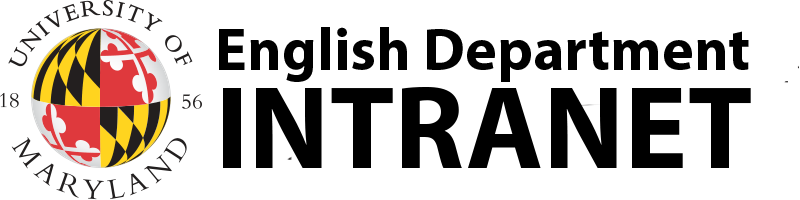Submitting Requests and Documentation
All travelers must use the UMD Concur travel system to request travel and log expenses.
Concur Assistance
The Concur Help Center includes step-by-step guides and contact information for support.
For assistance using Concur, contact concur-helpdesk@umd.edu or 301-405-0607.
Annual Funding
Annual funding amounts for travel are detailed by category of employee:
Frequently Asked Questions
What happens once I submit a travel request?
After submission of a travel request, the following approvals are automatically processed:
- TTK requests - Step 1: Approval from the Chair; Step 2: then request is routed to the Business Office for final approval.
- PTK requests - Step 1: Approval from the Associate Chair; Step 2, then request is routed to Business Office for final approval.
- Graduate student requests require approval from the Business Office only.
How often are travel requests approved?
Travel requests are approved by the Department Chair, Associate Chair and the Business Office on Wednesdays and Fridays.
How long does it take to receive full approval of my travel request?
Allow at least 2 weeks for full approval of the travel request. If the Business Office needs additional information to complete your travel request, comments will be added on Concur and the system will send your request back to you to update.
How can I check on my travel request?
To check on travel requests, sign into your Concur account and click on the request, then click "request details" and select "audit trail."
To whom do I direct inquiries about my travel and research fund balance?
All inquiries regarding fund balances can be sent to: english_business@umd.edu
When can I submit my expense reports?
- Expense reports cannot be submitted until the travel request (TAR) has been fully approved.
- Expense reports should be started within 90 days of the conclusion of your trip otherwise your reimbursement may be taxable.
- Receipts must be uploaded to the expense report.
- Business Meals (for groups) charged to the tcard require receipts, an announcement and list of attendees.
How do I arrange travel for an invited speaker?
See the Events and Visitors section for detailed instructions.